
A frustrated user facing the 403 Forbidden Error on their device.
Want to target the right audience? Sponsor our site and choose your specific industry to connect with a relevant audience.
Prominent brand mentions across targeted, industry-focused articles
High-visibility placements that speak directly to an engaged local audience
Guaranteed coverage that maximizes exposure and reinforces your brand presence
Interested in seeing what sponsored content looks like on our platform?
May’s Roofing & Contracting
Forwal Construction
NSC Clips
Real Internet Sales
Suited
Florida4Golf
Click the button below to sponsor our articles:
Sponsor Our ArticlesThe 403 Forbidden Error can be frustrating when attempting to access a website. This guide explains the causes of the error and offers troubleshooting tips like refreshing the page, checking URLs, and clearing cache. Explore potential reasons for the error including access permissions and misconfigurations, while also considering issues related to your ISP or WordPress sites. Follow this friendly guide to regain access to your desired resources.
Have you ever found yourself staring at a perplexing 403 Forbidden Error page while trying to access a website? It’s a frustrating experience, right? This error often pops up when a web server restricts access to a certain page or resource, signaling to you that, for some reason, you just don’t have the permission to view what you were hoping to see.
At the heart of the 403 Forbidden Error lies a straightforward message: you’re not allowed to access the requested resource. It might sound simple, but there are actually quite a few reasons why this error might be hindering your browsing experience.
Some of the most frequent culprits include:
It’s worth noting that while different sites may display the 403 error in various ways, the underlying cause is the same — access is blocked.
If you encounter a 403 error, try these quick fixes:
If the 403 error persists and multiple users are facing it, there may be a server-side problem rather than an issue on your end. It’s worthwhile to keep that in mind!
Curious about why you might be facing this error? Sometimes, your Internet Service Provider (ISP) may block access to certain websites, which can trigger a 403 error message. Always a good factor to consider in your troubleshooting.
Going down the rabbit hole of WordPress? A 403 Forbidden Error can also show up here. You can try clearing your browser cache, deactivating plugins, or restoring your .htaccess file, as misconfigurations can lead to this error. Incorrect file permissions can also be at fault!
If you’ve gone through all the troubleshooting steps and nothing seems to work, it could be time to contact your web hosting provider. They can often help resolve configuration issues that might be causing the error to pop up.
In conclusion, while encountering a 403 Forbidden Error can be aggravating, understanding the various potential causes and employing some straightforward troubleshooting steps can help you regain access to the resources you want. Happy browsing!
News Summary In a notable legislative move, South Carolina lawmakers have introduced bills aimed at…
News Summary Raleigh, North Carolina has been recognized as the best-performing large city in the…
News Summary Sustain SC warns that South Carolina could face an economic loss of up…
News Summary The Federal Reserve, under Chairman Jerome Powell, is adopting a cautious approach to…
News Summary California, led by Governor Gavin Newsom and Attorney General Rob Bonta, is suing…
News Summary The US Department of Homeland Security has threatened to ban foreign student enrollments…